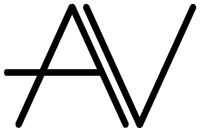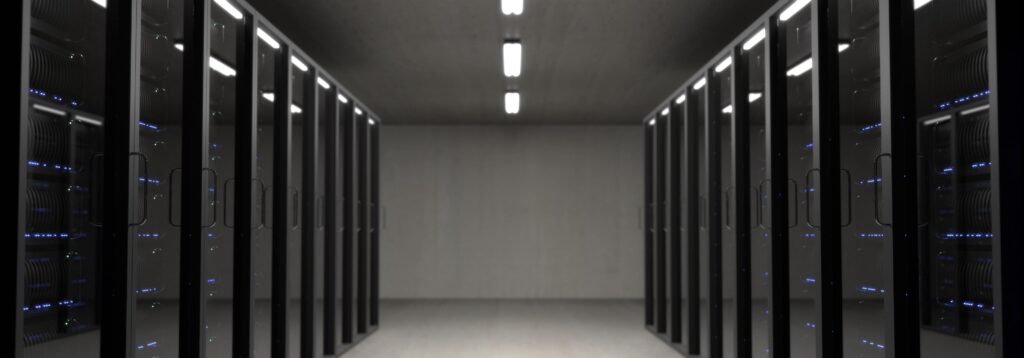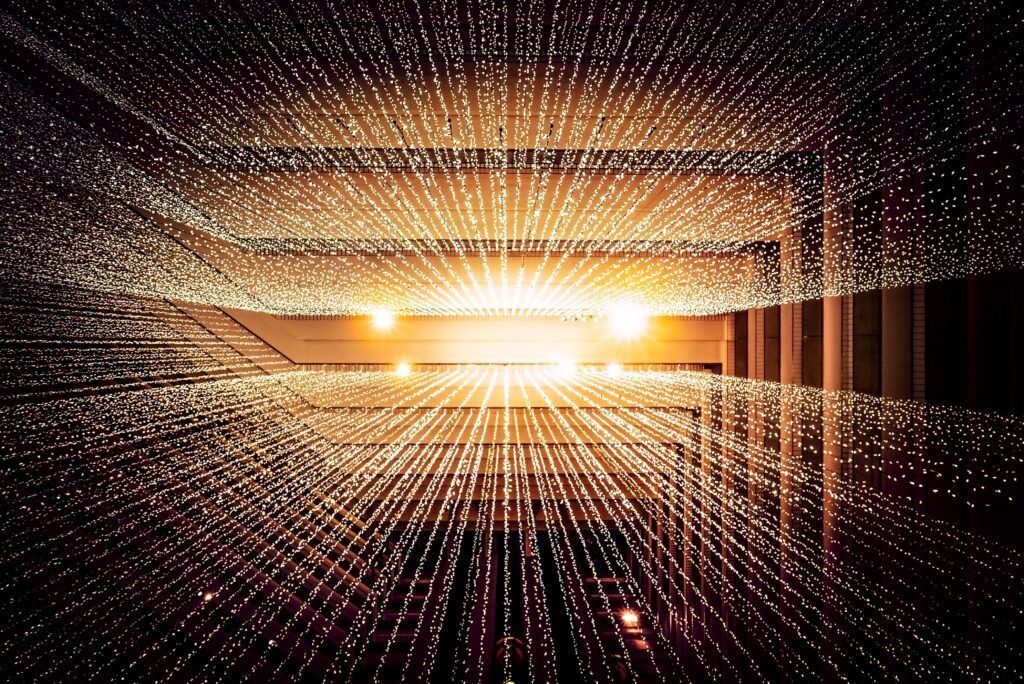In the world of software development, there are typically three main components that make up a web application: the frontend, the backend, and the database. Each of these components serves a distinct purpose, and they work together to create a functioning web application. Let me explain each one in more detail and how they work together.
Frontend:
The frontend is the part of a web application that the user interacts with directly. It’s essentially the “face” of the application. It’s what the user sees and interacts with in their web browser. Frontend development typically involves HTML, CSS, and JavaScript, although other languages and frameworks may also be used. Some common frontend frameworks include React, Angular, and Vue.
Here are a few examples of frontend components:
- User interface (UI): The UI is what the user sees and interacts with in their browser. It includes things like buttons, text inputs, forms, and other elements that the user can interact with.
- Navigation: Navigation refers to the menus and links that allow the user to move around the application.
- Animations and effects: Animations and effects can be used to make the application more visually appealing and to help the user understand what’s happening on the page.
Backend:
The backend is the part of the web application that runs on the server. It’s responsible for processing data and handling requests from the frontend. Backend development typically involves languages like Python, Ruby, or PHP, and frameworks like Flask, Ruby on Rails, or Laravel.
Here are a few examples of backend components:
- Server-side scripting: Server-side scripting is used to process data and generate dynamic content for the frontend. This can include things like generating HTML or JSON responses, handling authentication and authorization, and interacting with databases.
- APIs: APIs (Application Programming Interfaces) are used to allow the frontend and backend to communicate with each other. APIs can be used to send data between the frontend and backend, or to allow third-party services to integrate with the application.
- Authentication and security: The backend is responsible for handling authentication and security for the application. This can include things like encrypting sensitive data, verifying user credentials, and preventing unauthorized access to the application.
Database:
The database is where the application stores and retrieves data. Databases can be relational (like MySQL or PostgreSQL) or non-relational (like MongoDB or Cassandra). The backend typically interacts with the database to read and write data, and the frontend may also use APIs to retrieve data from the database.
Here are a few examples of database components:
- Tables and columns: In a relational database, data is stored in tables, which are made up of columns and rows. Columns represent the different types of data that are stored in the table, while rows represent individual records.
- Queries: Queries are used to retrieve data from the database. They can be simple (like “select all users”) or complex (like “retrieve all orders placed by a particular user in the last month”).
- Indexes: Indexes can be used to speed up database queries by allowing the database to quickly find the data it needs. Indexes are created on specific columns in a table and can improve query performance for frequently accessed data.
Here’s a more detailed explanation of how the frontend, backend, and database work together in a web application, along with some examples:
- The user interacts with the frontend: The frontend is responsible for displaying the user interface (UI) and handling user input. For example, a user might enter some text into a search box or click a button to submit a form.
- The frontend sends a request to the backend: When the user interacts with the frontend, the frontend sends a request to the backend to perform an action or retrieve data. For example, if the user enters some text into a search box, the frontend might send a request to the backend to search the database for matching records.
- The backend processes the request: When the backend receives a request from the frontend, it processes the request by running server-side code. For example, if the frontend sends a search request, the backend might use a search algorithm to search the database for matching records.
- The backend retrieves data from the database: In many cases, the backend needs to retrieve data from the database to fulfill the request. For example, if the frontend sends a request to display a list of blog posts, the backend might retrieve the blog post data from the database.
- The backend sends a response to the frontend: Once the backend has processed the request and retrieved any necessary data from the database, it sends a response back to the frontend. For example, if the frontend sends a search request, the backend might send back a list of matching search results.
- The frontend updates the UI: When the frontend receives a response from the backend, it updates the UI to reflect the results. For example, if the backend sends a list of search results, the frontend might display the results in a list on the page.
Here are some specific examples of how the frontend, backend, and database work together:
- Login functionality: When a user enters their login credentials into a web application, the frontend sends a request to the backend to authenticate the user. The backend checks the user’s credentials against the database, and if the credentials are correct, it sends a response back to the frontend indicating that the user is authenticated. The frontend then updates the UI to show that the user is logged in.
- E-commerce website: When a user adds an item to their shopping cart on an e-commerce website, the frontend sends a request to the backend to add the item to the user’s cart. The backend updates the user’s cart information in the database, and sends a response back to the frontend indicating that the item has been added. The frontend then updates the UI to show the updated cart information.