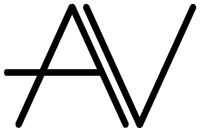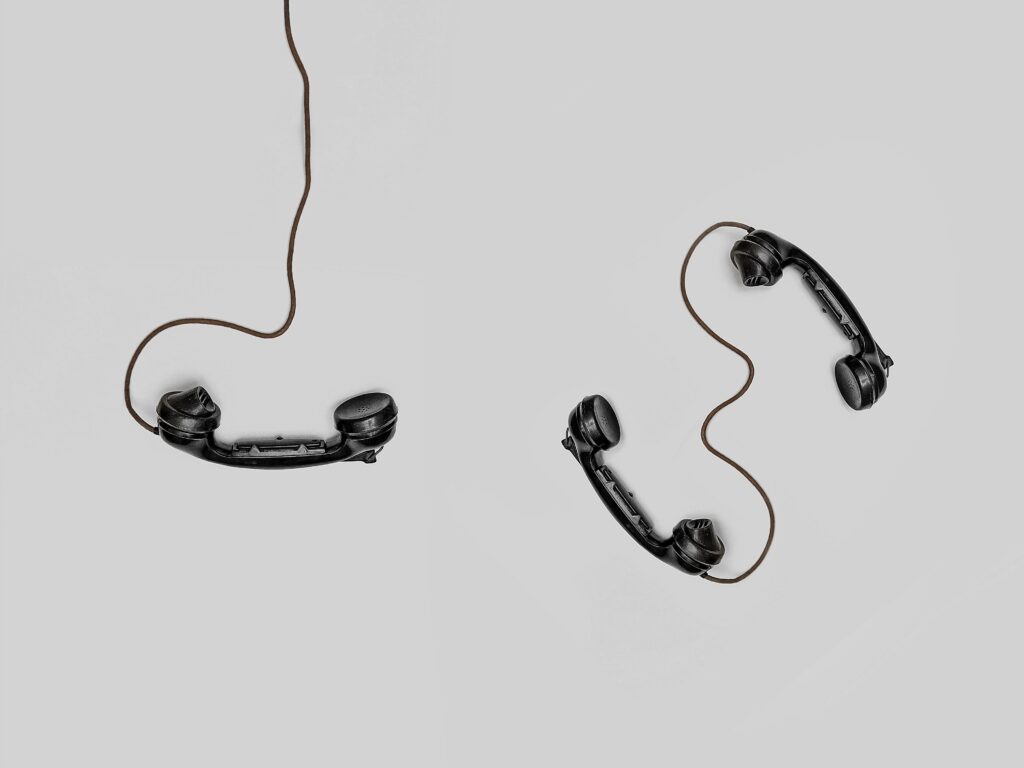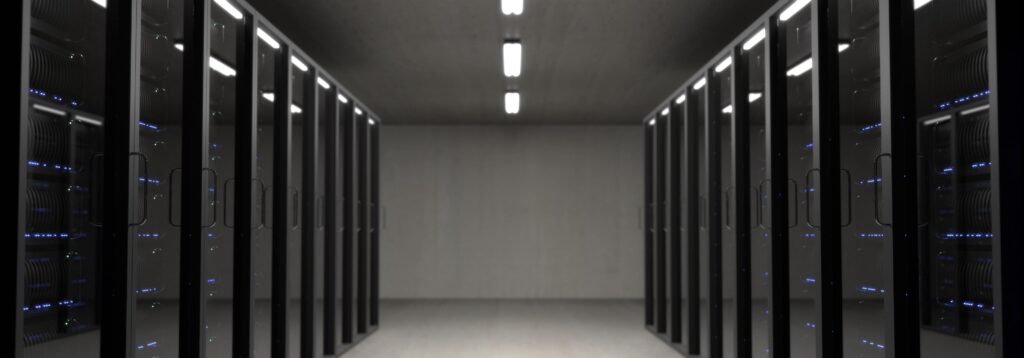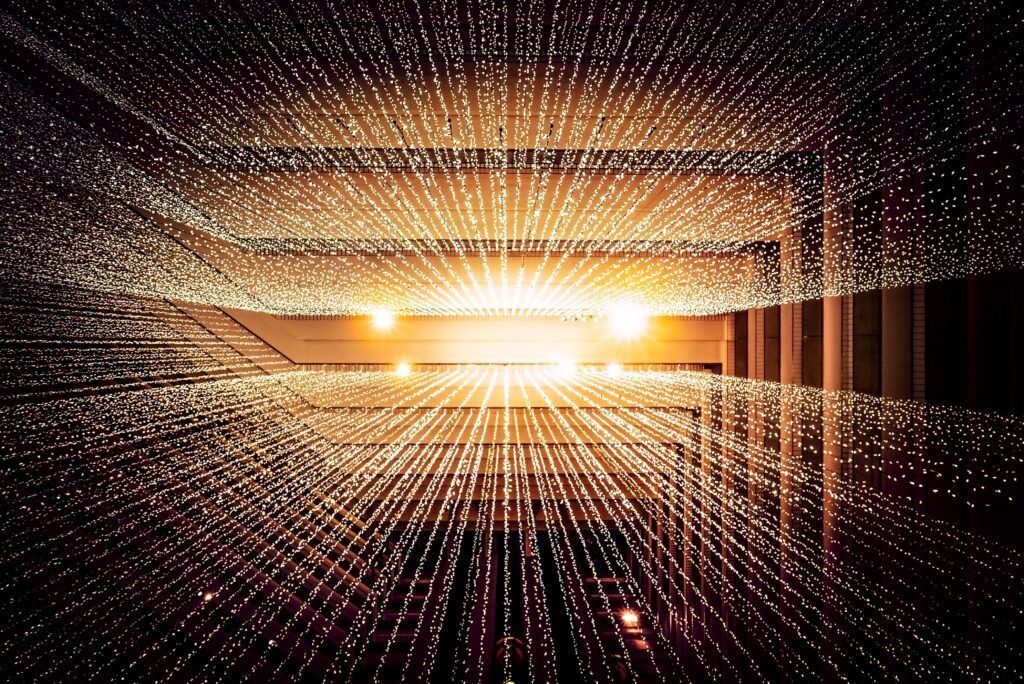A REST API (Representational State Transfer Application Programming Interface) is a type of web API (Application Programming Interface) that is used to create web services that adhere to the REST architectural style. RESTful APIs allow clients to interact with server resources in a stateless manner over HTTP (Hypertext Transfer Protocol) using a set of standard HTTP methods.
The REST architectural style is based on a set of principles, which are:
- Client-server architecture: The client and server are separate entities and communicate with each other using a standardized protocol (HTTP).
- Stateless communication: Each request sent from the client to the server contains all the information necessary for the server to fulfill the request. The server does not maintain any state about the client between requests.
- Cacheability: Responses from the server can be cached by clients to improve performance.
- Uniform interface: The interface between the client and server is standardized to promote interoperability between different systems.
- Layered system: The client interacts with a layered system of intermediaries (such as proxies, gateways, and firewalls) without knowing the details of each layer.
RESTful APIs typically use HTTP methods such as GET, POST, PUT, DELETE, and PATCH to manipulate resources on the server. Each resource is identified by a unique URL (Uniform Resource Locator), which the client uses to access the resource. The server responds with a representation of the resource, which can be in different formats such as JSON (JavaScript Object Notation), XML (Extensible Markup Language), or HTML (Hypertext Markup Language).
HTTP (Hypertext Transfer Protocol) is the protocol used for communication between web servers and clients, and RESTful APIs use HTTP methods to perform different types of operations on server resources. Here are some of the most common HTTP methods used in RESTful APIs:
- GET: This method is used to retrieve a representation of a resource identified by the given URL. For example, when you open a web page in your browser, it sends a GET request to the server to retrieve the HTML code for that page.
- POST: This method is used to create a new resource on the server. The data for the new resource is sent in the request body. For example, when you submit a form on a website, it sends a POST request to the server to create a new record in the database.
- PUT: This method is used to update an existing resource on the server. The entire resource representation is sent in the request body. For example, if you want to update your user profile on a website, you would send a PUT request to the server with your updated profile information.
- DELETE: This method is used to delete a resource identified by the given URL. For example, if you want to delete a post on a social media website, you would send a DELETE request to the server with the URL of the post you want to delete.
- PATCH: This method is used to update part of an existing resource on the server. The data to be updated is sent in the request body as a set of instructions. For example, if you want to update the title of a blog post on a website, you would send a PATCH request to the server with instructions to update the title field of the post.
There are also several other HTTP methods such as HEAD, CONNECT, TRACE, and more, but the above-listed methods are the most commonly used in RESTful APIs.
To use a REST API, a client must send an HTTP request to the server with the appropriate method and URL. The server then responds with an HTTP response that contains the requested resource or an error message if the request was unsuccessful.
Here are some examples of URLs that might be used in RESTful APIs:
GET request to retrieve a list of users:
https://api.example.com/users
In this example, a GET request is sent to the URL ‘/users’ to retrieve a list of all users.
GET request to retrieve a specific user:
https://api.example.com/users/123
In this example, a GET request is sent to the URL ‘/users/123’ to retrieve the user with ID 123.
POST request to create a new user:
https://api.example.com/users
In this example, a POST request is sent to the URL ‘/users’ to create a new user.
PUT request to update a specific user:
https://api.example.com/users/123
In this example, a PUT request is sent to the URL ‘/users/123’ to update the user with ID 123.
DELETE request to delete a specific user:
https://api.example.com/users/123
n this example, a DELETE request is sent to the URL ‘/users/123’ to delete the user with ID 123.
In general, URLs in RESTful APIs are designed to be resource-oriented and follow a hierarchical structure. The resource being accessed is typically identified by a path component in the URL (e.g., ‘/users’), and additional information such as query parameters or URL parameters may be used to further specify the request.
Here are some examples of JSON payloads that can be used in RESTful APIs:
GET response:
{
"id": 123,
"name": "John Doe",
"email": "johndoe@example.com"
}
In this example, a GET request to a user endpoint might return a JSON payload containing the ID, name, and email of the user with ID 123.
POST request:
{
"name": "Jane Doe",
"email": "janedoe@example.com",
"password": "mysecretpassword"
}
In this example, a POST request to a user endpoint might send a JSON payload containing the name, email, and password of a new user to be created.
PUT request:
{
"email": "janedoe@example.com",
"password": "mynewpassword"
}
In this example, a PUT request to a user endpoint might send a JSON payload containing the updated email and password of a user.
DELETE request:
{}
In this example, a DELETE request to a user endpoint might not require any payload, so an empty JSON object is sent to indicate that the request has no data.
JSON is a widely used data format in RESTful APIs because it is lightweight, easy to read and write, and can be easily parsed by most programming languages.
Here are some code-based examples of how different HTTP methods are used in RESTful APIs using the Python programming language and the Flask web framework:
GET method:
from flask import Flask
app = Flask(__name__)
@app.route('/hello')
def hello():
return 'Hello, World!'
if __name__ == '__main__':
app.run()
In this example, we define a Flask route for the URL ‘/hello’, and when a GET request is sent to that URL, the server responds with the message ‘Hello, World!’.
POST method:
from flask import Flask, request, jsonify
app = Flask(__name__)
@app.route('/users', methods=['POST'])
def create_user():
data = request.get_json()
# Process the request data to create a new user
user_id = create_user_in_database(data)
# Return a response with the newly created user's ID
return jsonify({'user_id': user_id})
if __name__ == '__main__':
app.run()
In this example, we define a Flask route for the URL ‘/users’, and when a POST request is sent to that URL with a JSON payload containing user data, the server processes the data and creates a new user in the database. The server then responds with a JSON payload containing the ID of the newly created user.
PUT method:
from flask import Flask, request
app = Flask(__name__)
@app.route('/users/<int:user_id>', methods=['PUT'])
def update_user(user_id):
data = request.get_json()
# Update the user in the database using the provided data
update_user_in_database(user_id, data)
# Return a response with a success status code
return '', 204
if __name__ == '__main__':
app.run()
In this example, we define a Flask route for the URL ‘/users/int:user_id‘, where the ‘int:user_id‘ part is a URL parameter that represents the ID of the user to be updated. When a PUT request is sent to that URL with a JSON payload containing the updated user data, the server updates the corresponding user in the database and responds with a success status code.
DELETE method:
from flask import Flask
app = Flask(__name__)
@app.route('/users/<int:user_id>', methods=['DELETE'])
def delete_user(user_id):
# Delete the user from the database using the provided ID
delete_user_from_database(user_id)
# Return a response with a success status code
return '', 204
if __name__ == '__main__':
app.run()
In this example, we define a Flask route for the URL ‘/users/int:user_id‘, where the ‘int:user_id‘ part is a URL parameter that represents the ID of the user to be deleted. When a DELETE request is sent to that URL, the server deletes the corresponding user from the database and responds with a success status code.